New PCIbex Farm!
We’ve released a new version of the PCIbex Farm, with lots of new features and functionalities:
New Features
New Design Interface: everything on a single page!
- Resource file browser next to code window
- Preview window for testing during development
- More stable code-editor with auto-save (No more troubles with the SAVE button!)
Streamlined Project & File Management
- Growing inventory of built-in templates (you can request new ones here!)
- Import files, folders, or entire projects through simple click-and-drag (as well as continued git sync functionality)
- Create clones of existing projects
- Separate run links for test running and data collection, yielding separate results files
New Open Science & Collaobration Features: Sharing experiments AND code has never been easier!
- Demonstration link for public sharing of experiment AND code/resources (no farm sign-in required!)
- Can be used during peer review (link is anonymous!), in publications, for collaborations
- Promotes Open Science by allowing single-click replication (Try setup with a sample experiment from our tutorial)
Support the PCIbex farm:
Hosting of the new farm is made possible through generous support by MindCORE - Penn’s hub for the integrative study of the mind. Please consider making a donation to ensure long-term support of this setup, specifying ‘PCIbex’ under ‘special reason’ to designate the funds to support PCIbex hosting.
How do I get started?
Simply go to https://farm.pcibex.net/ and click ‘sign up’.
Note: Existing accounts and experiments from https://expt.pcibex.net/ will not be automatically transferred (that farm will remain up for the time being). Transferring projects is a breeze, given the new project & file management features outlined above - see instructions below.
How do I migrate existing experiments to the new farm?
From any previous farm instance (including the old PCIbex farm and the original Ibex Farm)), download the entire project as a zip-file, and drag that zip-file to the resource file section of a new experiment window.
Note: Result files will not be transferred. Save and archive those separately for your own records.
For projects on the old PCIbex farm:
-
Go to the front page of your experiment in the old farm (expt platform) and scroll down until you see the following:
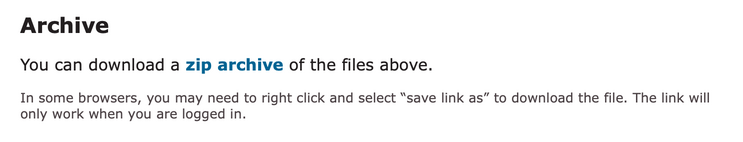
Press “download a zip archive” in order to save the copy of the experiment to your computer.
- Start a project from the Empty Project template on the projects page of the new farm.
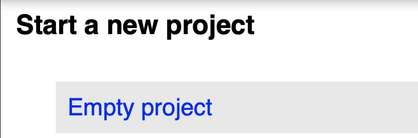
- Drag and drop project files from your computer to the following section in the code editor on the farm:
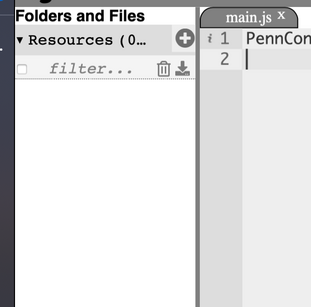
- Rename your project in the header of the page!

You are all set!
My experiment is not being saved. What is causing the issue?
Make sure you are signed in to your new acccount on the new farm, and that you have confirmed your account by clicking on the link in the confirmation email. (Accounts that are not confirmed have limited functionality w.r.t. saving projects.)